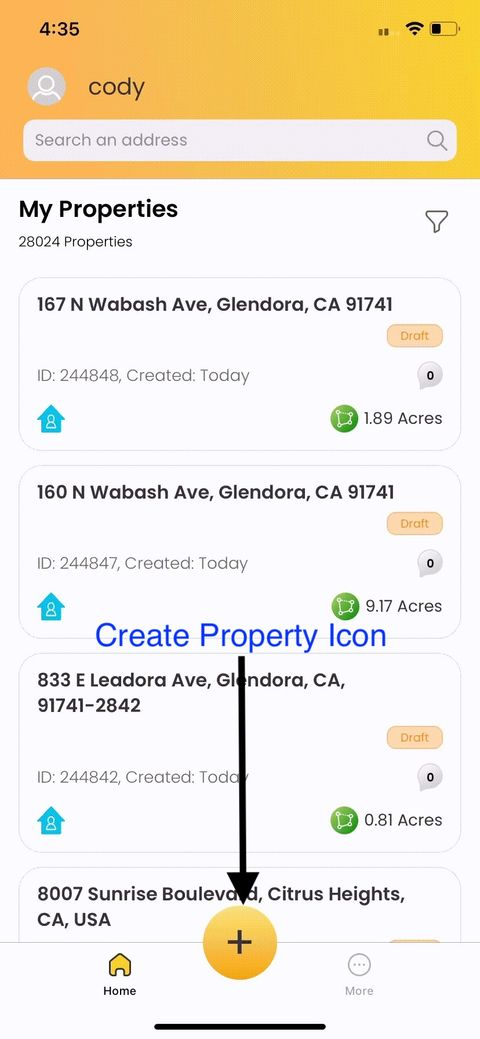
You can also create a new property that you will work on next on Plato. This will be your go-to space for all your job-related needs – from note-taking to communicating with your team and client on the same app.
Follow the steps mentioned below to create your property.
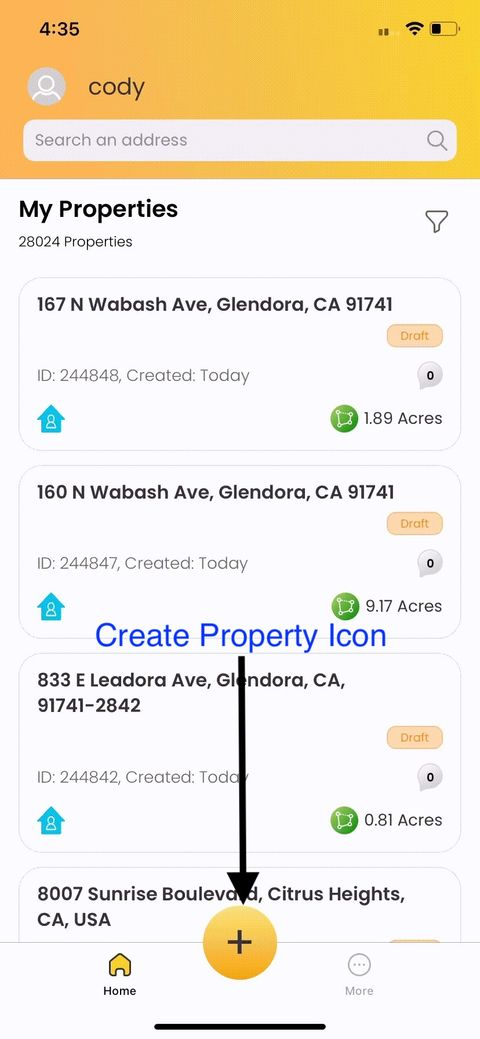


In case of an incorrect pin location, change it by moving the pin with a tap on the correct location on the map or using latitude/longitude taken from Google Maps.
The status of the properties created from mobile app will be "self-measured".