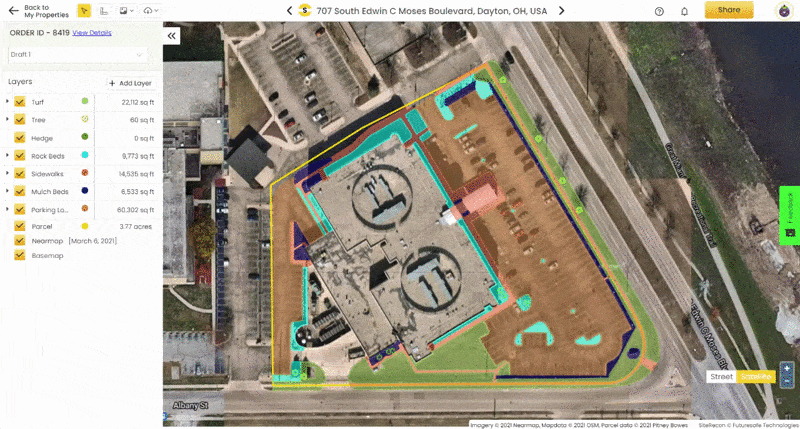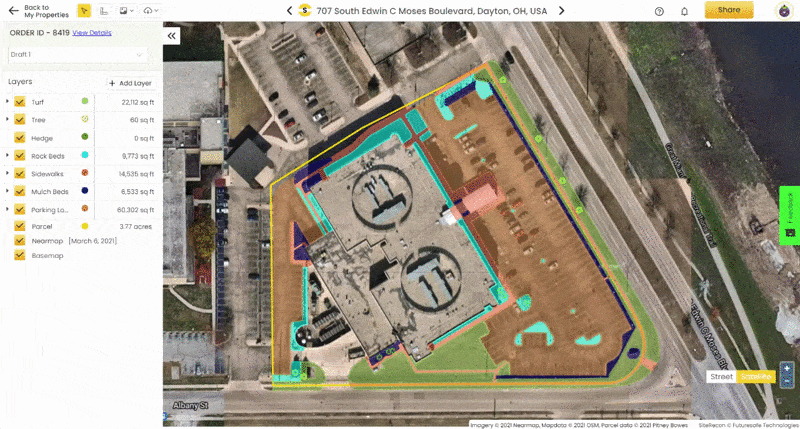
Views can be used to create multiple versions of your SiteRecon property maps.
They give you the flexibility to save custom maps for different stakeholders, such as
This will allow each stakeholder to maximize their interaction and learning from the property map.
This is how you create a view —
Add New View Button.Create and your new view is ready for customization.You are not allowed to make changes in Base View (SiteRecon Data) .