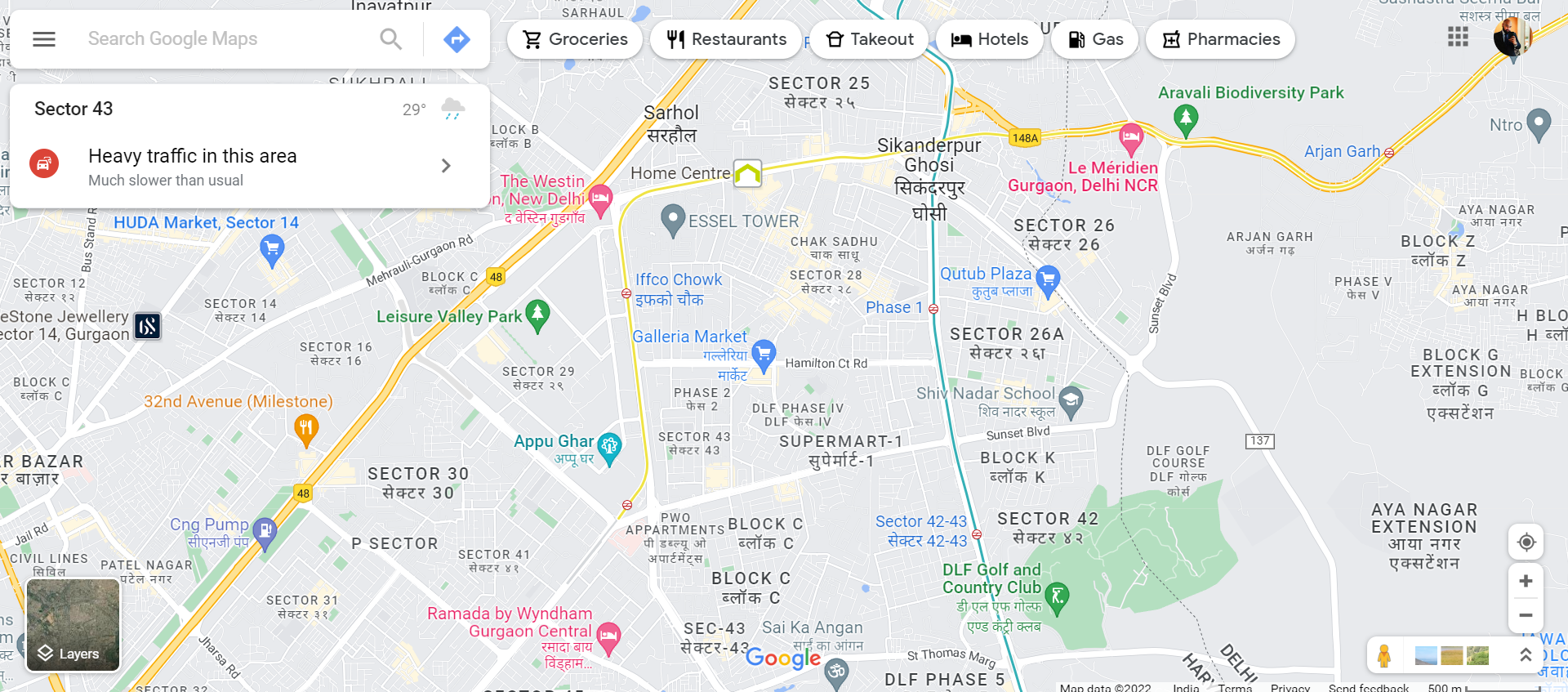
Table of Contents
a) Navigate to Google's Maps website: www.google.com/maps
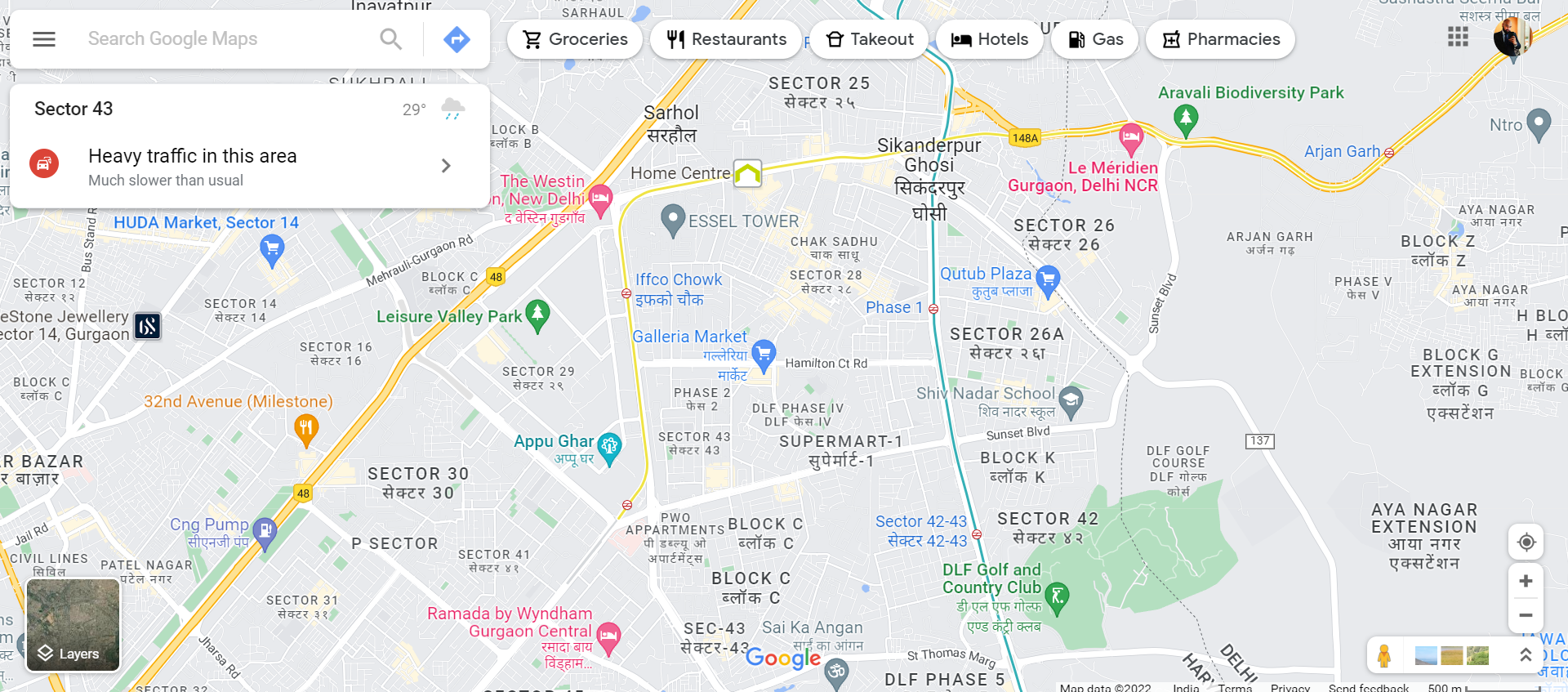
b) Enter the address you want to find the Latitude & Longitude.

c) Right click on the Map's pin point, and copy the latitude and longitude (as shown).

d) Now on the property map page, click on “Pin location incorrect?”.

e) Enter the copied latitude and longitude into the field and click on confirm, and the pointer will now be parked to the correct location.

a) Click on the pencil icon next to “parcel confirmed” in order to make changes to the existing parcel.

b) Then, you can simply use the following options to delete an existing parcel and draw a new one, or to modify the existing parcel.
